 |
Logon - Help
To begin your Online Banking session, you need to have registered
for the Online Banking service. Key in your Online Banking Login
ID [Customer Identification (CIF) Number] and your Online Banking
Password. Click Submit to proceed.
Forgot your password?
If you have already registered for the Online Banking service
but have forgotten either your identification or password, contact
our Online Banking Support Centre at 1-888-ICICI-CA and we
will be glad to assist you.
Log off
You may exit at any time during your Online Banking session
by selecting Sign-off from the navigation bar or from the top
right corner of the orange bar. If you had accidentally clicked
Sign-off or decide you want to access your accounts again, click
Cancel to start another Online Banking session. Click Close
to shut the Online Banking window.
|
|
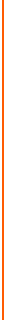 |
|