 |
Important information for first time
Online Banking users:
|
- Key in your Customer Identification (CIF) Number. Please
ensure that there are no spaces in the beginning/end or
between the numbers.
- Please ensure that you DO NOT copy and paste your CIF
Number and Password.
- Enter the password field with the 8-characters alplhanumeric password received
from us.
- Click on the Submit button.
- You should now be able to see the Rules and Regulations
for Online Banking. Please read and indicate your agreement
to the Rules and Regulations by clicking on “Agree”
at the bottom of the page to proceed further. DO NOT close
the page at this stage without selecting one of the options.
- You will now be prompted to change your password to another
6-digit password of your own choice. Please read the instructions
before changing the password. You MUST complete all steps
before logging out or closing the page otherwise you may
have difficulty in logging in next time.
- You should now be able to see your Accounts Page.
|
|
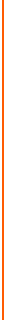 |
|